Tracking Help
How it works?
track.rvsecure.com.au monitors your vehicle and displays its location on maps with crystal clear detail right down to street level in a web browser or on a mobile smartphone. It will notify you about events that require your immediate attention. The software is very simple, user friendly and designed to communicate directly with the RVsecure GPS Communications Hub.
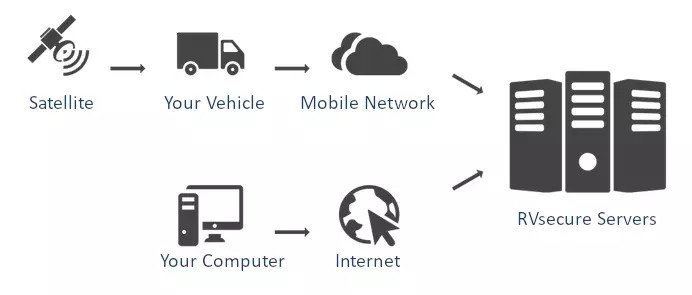

Overview
After you log in with your credentials you will be redirected to the main page. The main page allows access to the most common tracking features.
Main Screen
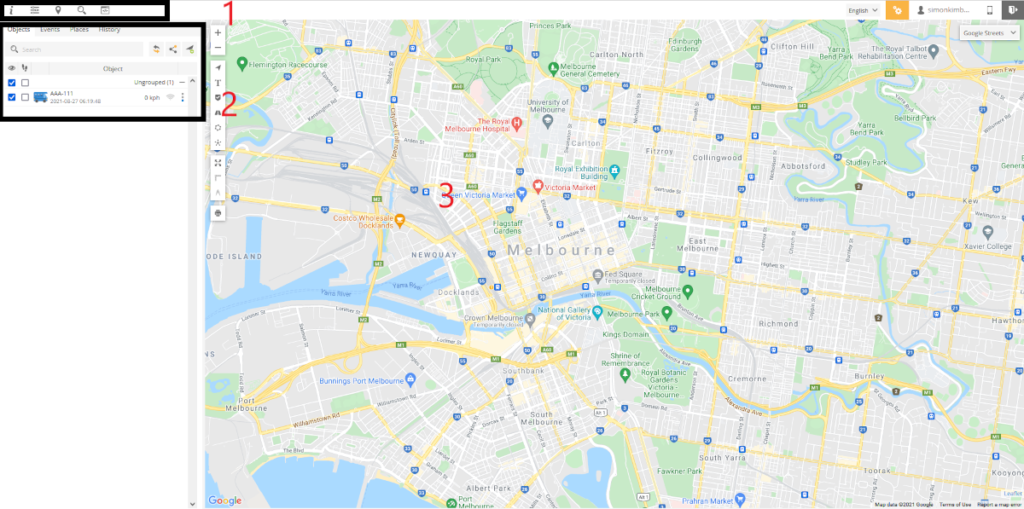
1. Main Controls
Help – Takes you to the help screen
Settings – Takes you to the setting screen
Show Point – Enter a Lat/Long and it will show the specific point
Address Search – Search an address
Object Control – Not required
Settings
This allows you to view your settings. Your tracker has already been set up and it is recommended to not change any settings in this panel as it may interfere with the running of your alarm reporting system. On the last tab ‘My account’ you can change your password.
2. Specific Controls
Objects
Events
Places
History
Objects
This shows your tracker and its current status.
Events
This shows recent events such as Alarm notifications, out of zone and battery fail.
Places
If you wish to add a geo fence then select the places tab and then the zones sub tab.
Click the add zone button
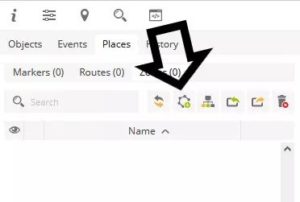
You will see ‘Zone properties’ pop up.
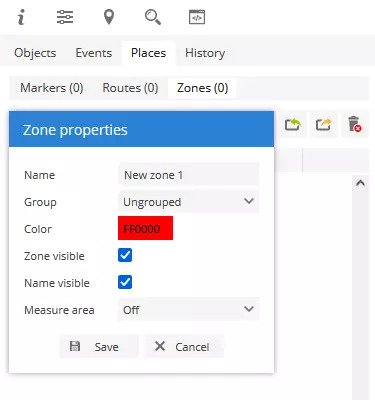
You can name your zone (ie home) and on the map by clicking point to point lay out a zone of any shape or size.
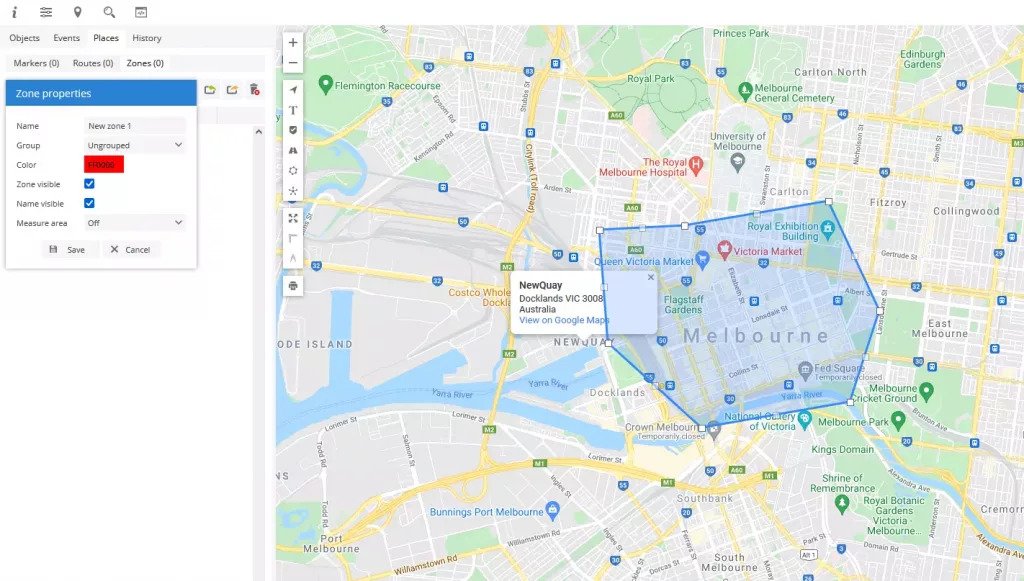
Click ‘Save’ to save the zone and the zone will now show on the map in red (you can change the colour if you know html colour codes).
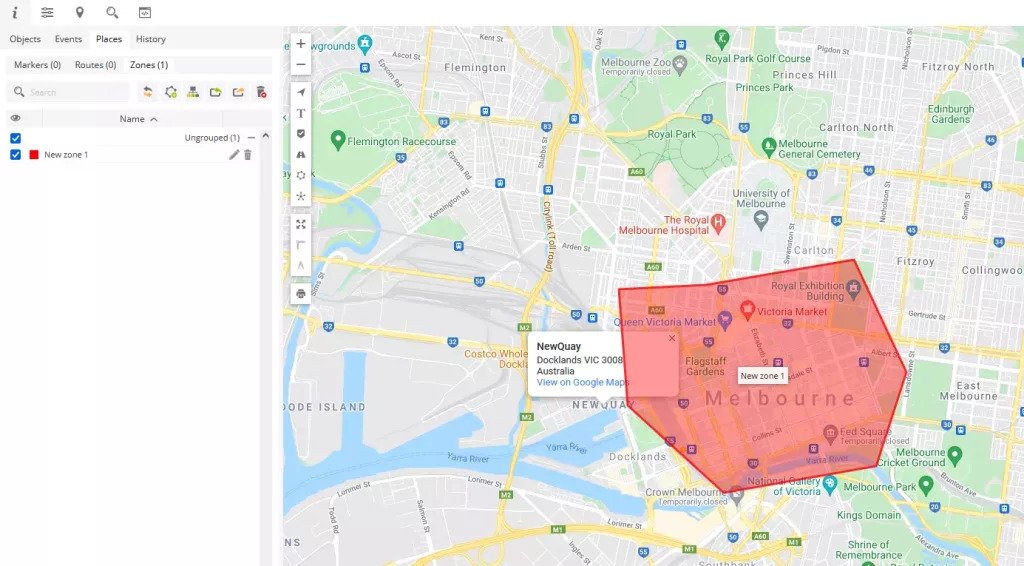
History
This allows you to see the event history of your system. It keeps records for up to 90 days.
3. Map
The map area shows your location.
A red arrow indicates that your vehicle is stationary, green indicates it is moving.
Location updates are every 3 hours however if your system is in alarm and the vehicle is moving it will change to live tracking.
Note: on your first login if your system has not communicated your location it will show somewhere in the sea. This will change on the first communication.
Android and iOS App's
RVsecure has Free Android and iOS Apps that you can download. It provides you with
Notifications of Alarm Events
Tracking of your Vehicle
You can download the App instructions from our downloads page
Lets get in touch
Whether you’re curious about features or just need a bit of help, we’re here to answer any questions.